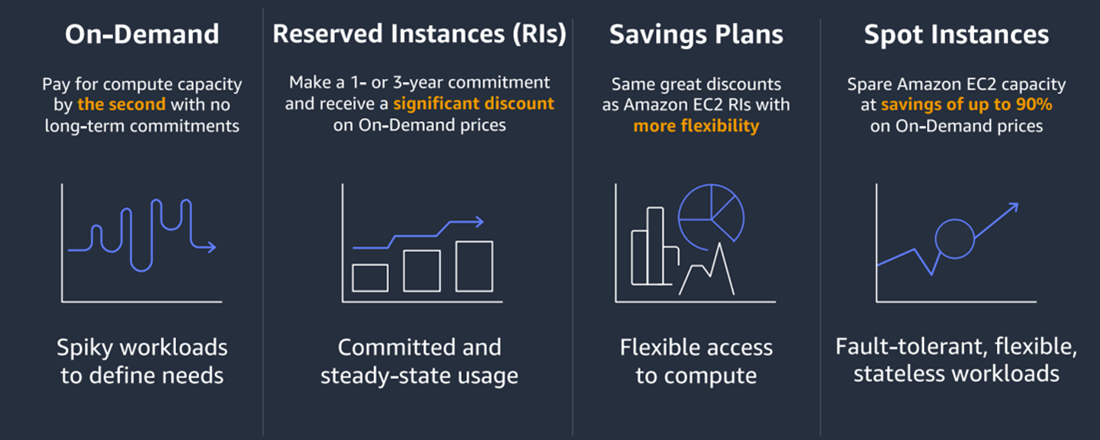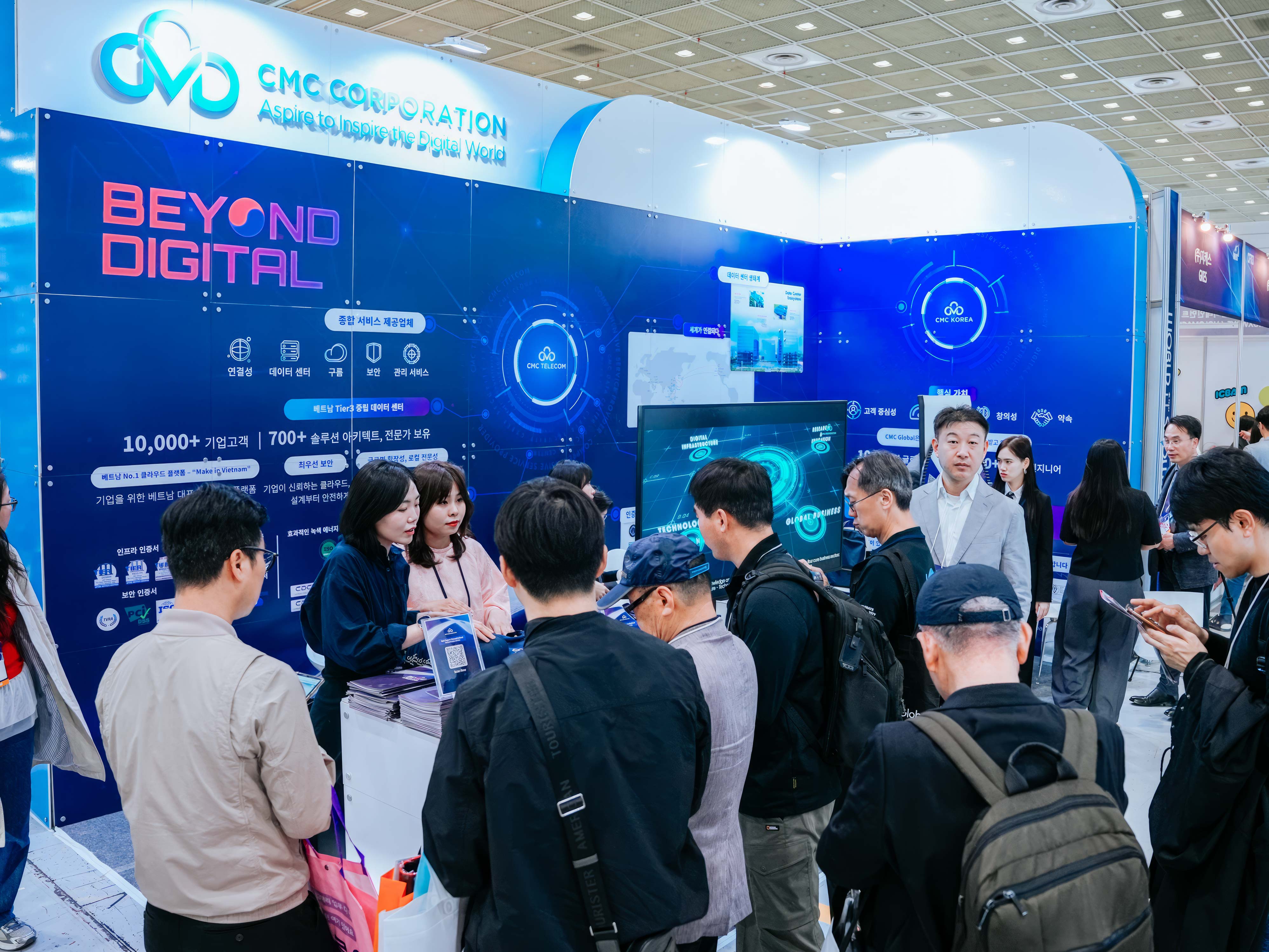4 cost optimization models for businesses using Amazon EC2 services
CMC Telecom introduces paid models of Amazon EC2 services to help businesses make the most suitable choice for their applications when operating on the AWS cloud (AWS Cloud).

Amazon Elastic Compute Cloud – Amazon EC2 is a service that provides virtual machine resources (vCPUs, RAM, OS, …) and allows users to rent these virtual machines by the hour, depending on usage needs.
When migrating infrastructure to AWS Cloud, cost is an issue that every business cares about and considers. In fact, there are many ways to optimize usage costs on AWS Cloud while still ensuring the performance of the services.
Especially with Amazon EC2, AWS provides many pricing models so customers have a variety of options to find the most optimal solution for their infrastructure costs. As a premium service partner of AWS in Vietnam with AWS Migration Competency certification, CMC Telecom provides practical information about pricing models for Amazon EC2 services.
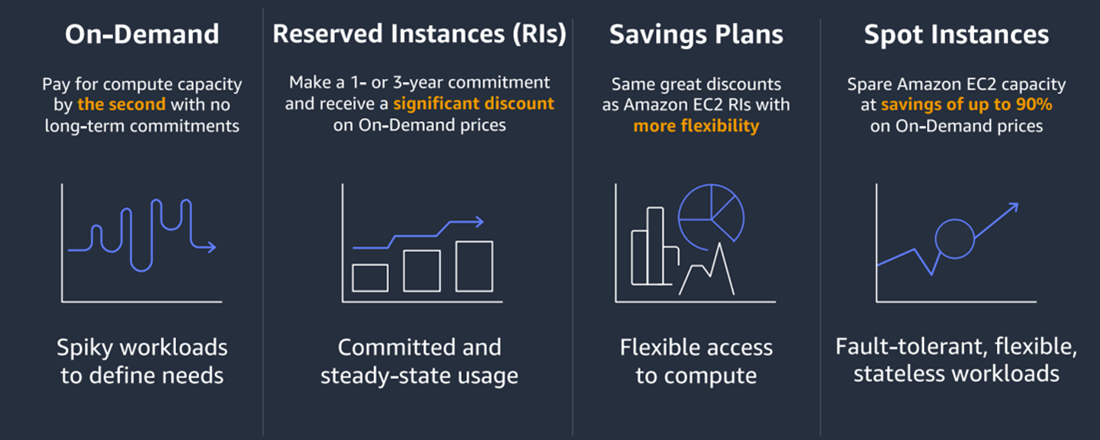
Pricing models for Amazon EC2 services
On-demand method
This is the default pricing model for EC2 and some other AWS resources. With this model, businesses only need to pay for the amount of resources actually used by the hour. The advantage of On-demand is flexibility, because when not in use, businesses can turn off EC2. And AWS won’t charge for periods when EC2 is idle.
On-demand is suitable for applications that have unpredictable workloads and are run for short periods of time. Applications that are in development and testing can use this model flexibly to save costs.
Reserved Instances method
Another pricing model requires customers to commit to using an EC2 instance for 1 – 3 years. The purpose is for AWS to discount the usage costs of EC2 instances.
Reserved Instances have 3 types of payment: All upfront, Partial Upfront and No Upfront. With All upfront, businesses must pay in advance the total cost of using resources within the committed time period. With Partial Upfront, businesses only need to prepay part of the cost of running resources for the committed period of time. With No Upfront, businesses do not need to pay upfront costs. Of the three payment methods above, All upfront is the form with the highest discount because the customer commits to paying the entire cost of using the EC2 instance in advance.
It can be simply understood that the more a business pays in advance and commits to AWS for a longer period of use, the more costs it will save. In particular, when using Reserved Instances, businesses can save up to 72% of usage costs compared to On-demand.
Savings Plans method
Savings Plans were introduced by AWS in 2019. This is an alternative pricing model to Reserved Instances. Basically, Savings Plans also require customers to commit to a 1-year or 3-year usage period and also include options for full payment, partial prepayment or no prepayment.
Savings Plan applies to services such as Amazon EC2, AWS Lambda, AWS Fargate. This method is suitable for cases where customers have clearly determined the configuration to use for 1 year or 3 years of EC2 such as Region, instance family to deploy applications such as ERP, HRM.
Currently AWS is providing 2 types of Savings Plans. These are Compute Savings Plans and EC2 Saving Plans. Compute Savings Plan applies to EC2, Fargate and Lambda. This form works regardless of EC2 family, configuration size, AZ, Region and operating system.
For example, with Compute Savings Plans, customers can change from C4 instance to M5 instance, move EC2 from Ireland to London region and still receive the committed AWS discount. Compute Savings Plans can help customers save costs. up to 66%. EC2 Savings Plans only apply to EC2 and have a discount of up to 72%.
EC2 Savings Plans require businesses to determine the Region and line EC2 will commit to using. Enterprise users can only change the configuration size of the EC2 instance. For example, a business can change from t3 large to t3.2xlarge but cannot switch to A1 or C4.
To see more clearly the difference between Savings Plans and Reserved Instances, businesses can refer to the comparison table below..
|
Reserved Instances |
EC2 Savings Plans |
Compute Savings Plans |
| Giảm giá |
Tối đa 72% |
Tối đa 72% |
Tối đa 66% |
| Instance family |
Cố định |
Cố định |
Linh hoạt |
| Instance size |
Cố định |
Cố định |
Linh hoạt |
| Region |
1 vùng |
1 vùng |
Linh hoạt |
| OS |
Cố định |
Linh hoạt |
Linh hoạt |
| Các dịch vụ áp dụng |
EC2/RDS |
EC2 |
EC2/Fargate/Lambda |
Spot Instances method
This is the form with the highest discount, up to 90% compared to On-demand. In essence, Spot Instances will take advantage of excess resources on the AWS infrastructure to deploy to EC2 virtual machines. When the demand for using EC2 instances in that Region increases, the price of Spot Instances will increase accordingly.
When a user pays a higher Spot Instances fee, AWS can take back the instance that the business is using, and notify the business 2 minutes in advance to backup the data. Therefore, Spot Instances are only suitable for applications that accept downtime such as batch jobs, queues…
According to CMC Telecom, to choose the right payment model for their applications, businesses need to plan the applications in detail. At the same time, businesses need to clearly determine the configuration size and region in which the application will be deployed. From there, businesses will be able to choose the appropriate pricing model to optimize the cost of using AWS in general and EC2 in particular.

Currently in Vietnam, CMC Telecom is a senior service partner of AWS. At the same time, this business also owns the AWS Migration Competency capability with recognition and certification of professional capacity and experience that can meet the needs of services and solutions on AWS Cloud.