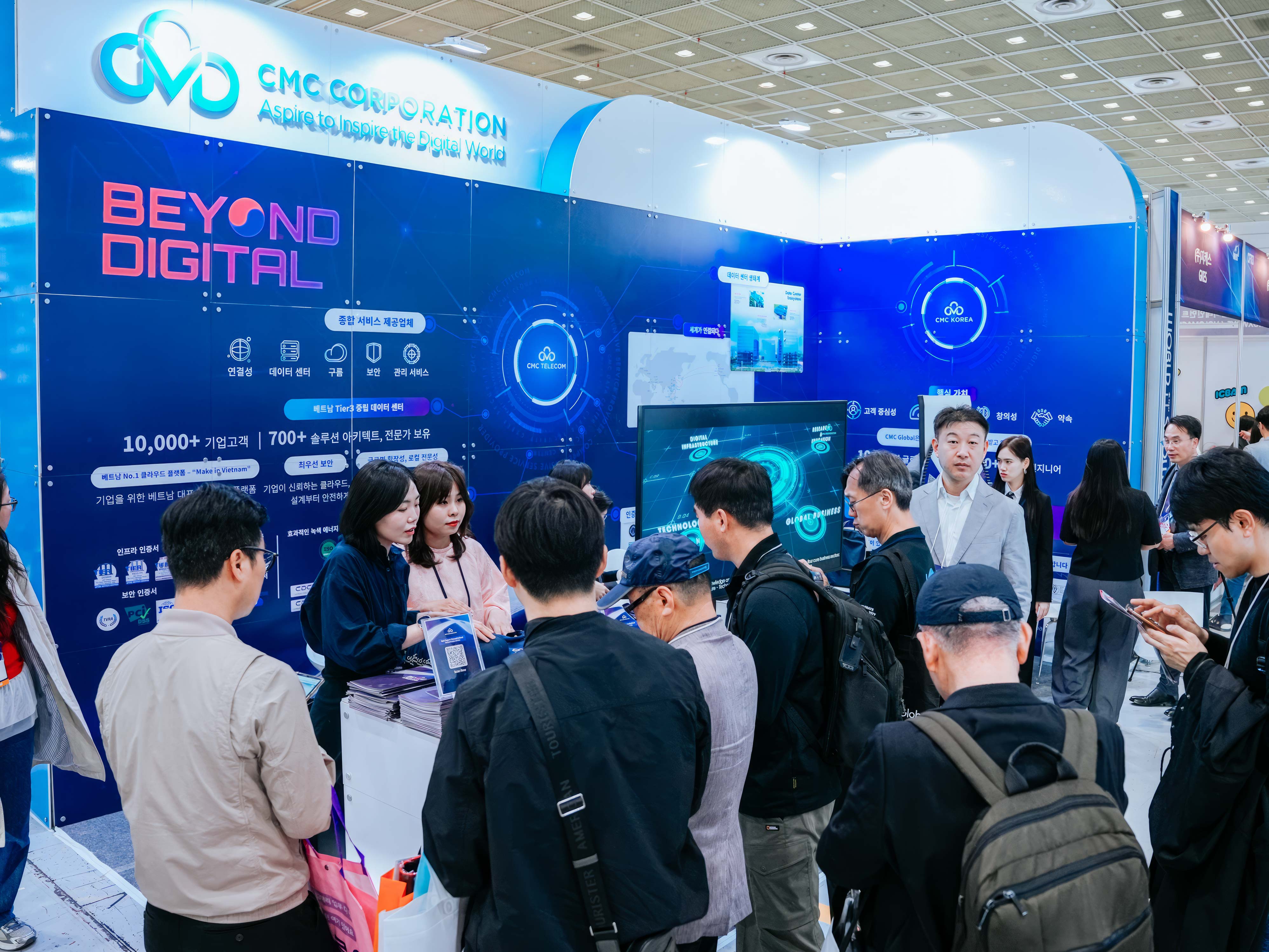Dispel worries of losing your information in laptop
[VietNamNet] Laptop course a work tool valuable, but often the data is stored on the inside is what is most important to the user.
After some time using the computer, you will have a lot of data. It could be personal data such as photos, home videos or movie collection, music; or data can also be a job. However there are many possible reasons that these data … disappear.
Laptop crashed, pour water, … shock. Is get into the machine, suddenly lose power, or even … not for whatever reason, the hard drive can also be “gone”. Also sometimes attacks as WannaCry global scale, and the unfortunate case of sticking to things extortion malware then your data will almost gone.

So what to do to ensure the safety of your data? Here are some suggestions to keep your peace of mind while using your computer.
Beware of emails and files on the network: This is a form of fraud is very common. The email with the subject fascinating, curious can latent virus or malicious code, with the ability to steal or destroy your data. Likewise is the download files from the network. You may be very like a movie or some music, but the path from the site can take you straight to a malicious address. Therefore, always be careful with attachments or links on the network.
Do not use the USB storage strange: In the office, you may have to regularly use USB storage units to exchange data. However it is also a contagious virus most, because when the USB plug into a computer to get a virus, the malicious programs can install themselves, spread via USB and then routed through your computer.
Install an antivirus program, malicious code: If accidentally click a link “strange” on the network or a USB plug already infected, this could be your rescue. A powerful antivirus program will be able to recognize signs of attack, preventing it from early to minimize damage. You should choose programs that reputation, widely used.

WannaCry malware incidents booming partly because many users do not have to update Windows
Update Windows regularly: Sometimes a Windows update will also protect you from the risk of data loss. This operating system is regularly updated Microsoft security patches, helps prevent malicious malware or extortion.
Data backup to external storage drives: This pretty handmade but not ineffective. With these important data, please take the initiative to create multiple backup and save in multiple devices, locations to ensure data is always secure. You can buy an external hard drive for only around 1 million, the habit of regularly copy data into that hard drive. If one day the hard drive is damaged, you still have copies stored in an external hard drive.

Currently some modern external hard drive also supports automatic backup function. Just set up the software once the new user, then the computer will automatically back up data periodically on an external hard drive.
Backup your data to the cloud service: If the external hard drive is still complicated, inconvenient to you, the cloud storage service would be the easiest thing. Just install once, automatic synchronization, automatic scan for viruses and malware, can be accessed from anywhere … Services cloud storage truly brings simplicity, convenience that means other methods do not match.

Many hosting services, such as onedrive, also has a feature very “dangerous” others, which is Version Management. Each change to the files stored on the cloud can be recovered in the previous version. This allows you to return the version of document almost overwritten, or even allow encryption WannaCry impartial, because absolutely can return to the state before the intervention.
Worries of data loss not only of individual users. For now, the data is stored on the server is also very valuable asset. Similar to cloud storage services for individuals, servers with cloud computing technologies always have backup features ensure data safety. Combined with the high stability and superior strength, cloud servers are becoming the new trend, alternative to traditional servers.
With many years of operation in the field of telecommunications, IT, CMC Telecom can confirm CMC Cloud service brings Cloud Server best quality Vietnam. Apart from powerful hardware, network infrastructure 10GB with servers located in Hanoi and HCM City, CMC Cloud also provides management services, supporting clients in the best way. Cost CMC Cloud service uses only 300,000 VND / month, allows both individuals and small businesses have access to high quality services.
Source: http://vietnamnet.vn/vn/cong-nghe/xua-tan-noi-lo-mat-thong-tin-quy-trong-laptop-379451.html
Translated by Google